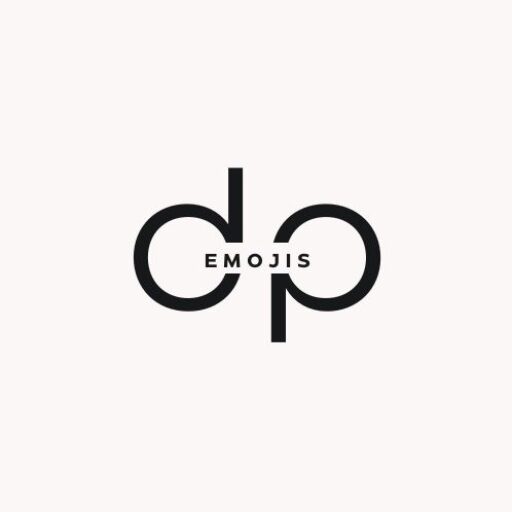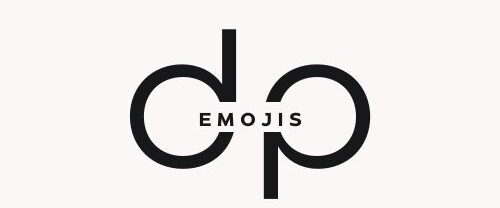Migrating from Microsoft Exchange to Office 365 is a big step toward cloud-powered productivity, but it doesn’t always go as smoothly—or quickly—as expected. Many businesses face a slow migration from Exchange to Office 365, causing disruptions, delays, and frustration. Whether you’re an IT administrator or a business owner, understanding the reasons behind slow migrations and how to fix them can make a world of difference.
This article walks you through the common causes of sluggish migrations, practical ways to speed things up, and best practices for a seamless transition.
Why Do Exchange to Office 365 Migrations Get Delayed?
Migrating large volumes of mailboxes and user data from an on-premises Exchange server to Office 365 involves more than just pressing a button. Here are the most common reasons why the process drags on longer than it should:
-
Large mailbox sizes: When users have years of email stored—especially with lots of attachments—transfer times increase.
-
Bandwidth limitations: Network speed plays a crucial role. Slow or unstable internet connections significantly reduce upload speed to the cloud.
-
Legacy Exchange versions: Older versions of Exchange might require extra steps, patches, or third-party tools, which add complexity and time.
-
Inadequate pre-migration planning: Jumping into a migration without assessing user needs, mailbox sizes, or compatibility issues can cause delays mid-process.
-
Complicated configurations: Hybrid deployments or multiple domains require more configuration, which can slow down overall progress.
Steps to Diagnose the Delay
Before you can speed things up, it’s important to understand exactly where the bottleneck lies. Use these steps to troubleshoot:
-
Check migration reports: Office 365’s admin portal offers detailed migration batch reports. Look for warnings or errors that could explain delays.
-
Monitor network performance: Evaluate your organization’s upload bandwidth and network congestion. If bandwidth is shared during business hours, migrations may crawl.
-
Audit mailbox sizes: Identify users with large mailboxes and consider archiving or trimming down data before migration.
-
Review throttling policies: Microsoft uses throttling limits to protect service stability. This can reduce how much data can be moved at once.
Tips to Speed Up the Migration
Once the issues are identified, there are several ways to optimize the migration process:
-
Use migration batches wisely: Migrate users in smaller, manageable batches instead of one large group. This reduces load and allows smoother transitions.
-
Schedule off-peak migrations: Run migrations overnight or during weekends to avoid peak network usage.
-
Leverage third-party tools: Tools like BitTitan MigrationWiz or Quest can handle migrations more efficiently, especially in complex environments.
-
Enable Outlook AutoDiscover and Autoconfiguration: Pre-configuring user profiles reduces setup time post-migration.
Choosing the Right Migration Method
There are several types of Exchange to Office 365 migrations. Selecting the best one for your business can impact both the timeline and success rate:
-
Cutover Migration: Best for organizations with fewer than 150 mailboxes. It’s fast but suitable only for simpler environments.
-
Staged Migration: Allows a phased approach over time—ideal for medium-sized businesses.
-
Hybrid Migration: Maintains both on-prem and cloud-based mailboxes. It’s the most complex and ideal for large enterprises needing long-term coexistence.
Each method comes with its own speed, complexity, and technical requirements. Picking the right one is critical to avoiding unnecessary delays.
Best Practices for a Smooth Transition
If you’re planning a migration soon or are in the middle of one, these best practices will help avoid common pitfalls:
-
Conduct a readiness assessment: Evaluate infrastructure, licenses, and compatibility ahead of time.
-
Communicate with users: Keep staff informed to reduce confusion and support calls during the switch.
-
Back up data: Always maintain a full backup of user mailboxes before initiating the migration.
-
Test thoroughly: Before rolling out to the whole organization, test the migration process on a few accounts to catch issues early.
Final Thoughts
A slow migration from Exchange to Office 365 isn’t uncommon, but it’s also not unfixable. By understanding the root causes and following the right steps, businesses can overcome delays and enjoy the full benefits of Microsoft 365’s cloud-based ecosystem. With proper planning, the right tools, and attention to detail, your organization can transition smoothly and without unnecessary downtime.