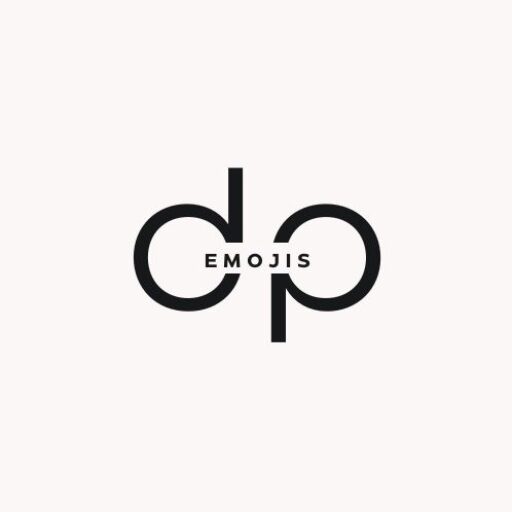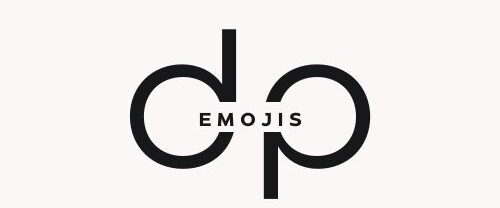Your display picture (DP) is the first thing people notice about you online. Whether it’s for WhatsApp, Instagram, LinkedIn, or any other platform, an aesthetic DP helps you stand out, express your personality, and make a lasting impression. The good news? You don’t need expensive software or professional skills to design one. With free apps available today, anyone can create a stylish and polished profile picture in just a few minutes.
In this guide, we’ll explore step-by-step how to create an aesthetic DP using free apps, along with some tips to make it uniquely yours.
Step 1: Choose the Right App
There are plenty of free apps designed to help you edit and enhance photos. Some popular options include:
-
Canva – Known for easy templates, backgrounds, and design tools.
-
PicsArt – Great for adding filters, stickers, and artistic effects.
-
Snapseed – Ideal for professional-level photo editing without a price tag.
-
Lightroom Mobile (Free Version) – Perfect for adjusting colors and tones.
-
Fotor – Easy collage maker and retouching features.
Pick the app you feel most comfortable with. Canva and PicsArt are often favorites for beginners because of their simplicity.
Step 2: Take or Select a Good Photo
Your DP should reflect your personality, so start with a clear and flattering photo. Keep these tips in mind:
-
Use natural light whenever possible. Morning or evening light gives the softest glow.
-
Keep the background simple to avoid distractions.
-
Make sure your face or main subject is in focus.
-
Choose a photo that feels authentic—smiles and candid shots often work best.
If you don’t want to use a personal photo, you can even use illustrations, nature shots, or minimalistic art as your DP.
Step 3: Crop and Frame Correctly
Most social media platforms display DPs in a circular or square frame. When editing:
-
Center your face or subject.
-
Avoid cutting off important features.
-
Leave some breathing space around the edges.
Apps like Canva and Snapseed allow you to crop perfectly for Instagram, WhatsApp, or LinkedIn dimensions.
Step 4: Enhance with Filters and Adjustments
Filters can instantly make your photo look aesthetic. However, avoid over-editing—it’s better to keep the natural vibe intact.
-
Brightness & Contrast – Adjust to ensure your photo isn’t too dark or washed out.
-
Saturation – Boost colors slightly to make the picture pop.
-
Warmth & Tone – Choose cooler tones for a calm, classy look or warmer tones for a friendly, inviting feel.
-
Sharpening – Make details stand out but don’t overdo it.
Lightroom Mobile and Snapseed are excellent for these subtle yet powerful edits.
Step 5: Add Aesthetic Backgrounds
If your original background looks cluttered, you can replace it. Free apps like Canva and PicsArt allow background removal and replacement with one tap.
Popular background styles for an aesthetic DP include:
-
Pastel shades (peach, lavender, mint green)
-
Gradient effects (soft blends of two or more colors)
-
Minimalist patterns (polka dots, abstract shapes)
-
Nature-inspired themes (flowers, clouds, beaches)
Step 6: Use Frames, Stickers, and Overlays
A little decoration can make your DP look unique. For example:
-
Frames: Circular borders in white, gold, or gradient colors.
-
Stickers: Minimal icons like stars, sparkles, or hearts.
-
Overlays: Subtle light leaks or textures for an artistic feel.
Just remember—less is more. Too many elements may look cluttered.
Step 7: Add Text (Optional)
Some people like adding initials, usernames, or motivational quotes to their DP. Canva makes this super easy.
-
Use clean, minimal fonts.
-
Keep text short so it’s visible even in small size.
-
Place it at the corner or bottom to avoid blocking your face.
Step 8: Save in High Quality
Once you’re happy with your design, always save in high resolution. Low-quality images often look pixelated when uploaded as a DP. Most free apps let you export in HD without extra cost.
Extra Tips for a Perfect Aesthetic DP
-
Match your vibe – If you love soft, dreamy looks, go for pastel filters. If you’re bold, try vibrant and high-contrast edits.
-
Stay consistent – Using similar tones across all your social media DPs creates a recognizable personal brand.
-
Update occasionally – Refreshing your DP every few months keeps your profile lively.
-
Experiment – Don’t be afraid to try different backgrounds, frames, or effects until you find your signature style.
-
Avoid heavy editing – A natural yet enhanced look is always more appealing than an overly artificial one.
Best Free Apps at a Glance
| App | Best For | Key Features (Free) |
|---|---|---|
| Canva | Beginners, quick designs | Templates, backgrounds, text, frames |
| PicsArt | Creative edits, fun effects | Stickers, filters, overlays, collages |
| Snapseed | Professional photo corrections | Selective editing, brushes, HDR |
| Lightroom | Color grading & tone adjustments | Presets, sliders, advanced lighting |
| Fotor | Easy editing & retouching | Collage maker, filters, basic tools |
Final Thoughts
Creating an aesthetic DP doesn’t require expensive tools or professional editing skills. With the right free apps, you can transform a simple photo into a stylish, eye-catching display picture that reflects your unique personality. Start with a good photo, enhance it with filters and backgrounds, and keep your design clean and minimal.
Remember: your DP is your online identity—make it authentic, aesthetic, and true to who you are.