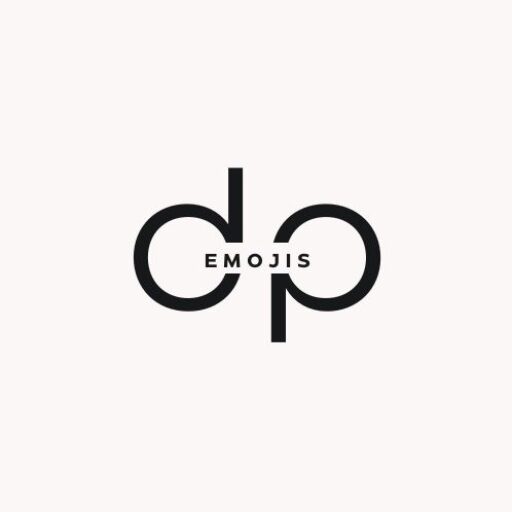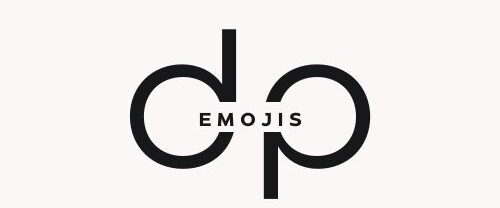Changing emoji styles in Gboard opens up a world of personalized communication possibilities, allowing users to express themselves with different emoji variations and custom stickers. Whether you’re looking to switch from Google’s standard emoji set to iOS-style emojis, customize your emoji appearance, or create unique sticker combinations, Gboard offers multiple methods to transform your emoji experience across Android and iOS devices.
The ability to modify emoji styles in Gboard has become increasingly important as digital communication evolves, with users seeking more personalized ways to express emotions and reactions. From accessing alternative emoji designs to utilizing advanced features like Emoji Kitchen for creating custom stickers, understanding these customization options can significantly enhance your messaging experience and help you stand out in conversations.
Understanding Gboard Emoji Customization Options
Gboard provides several approaches to modify emoji styles, each offering different levels of customization and visual changes. The primary methods include accessing built-in emoji style settings, utilizing third-party applications, and leveraging system-level modifications on compatible devices.
The most straightforward approach involves using Gboard’s native customization features, which allow users to access different emoji sets and create personalized stickers. These built-in options provide immediate results without requiring additional downloads or complex setup procedures, making them ideal for users seeking quick emoji style changes.
Read More About: How To Change Emoji Style On Instagram?
Accessing Gboard Settings for Emoji Modifications
To begin customizing emoji styles in Gboard, users must first access the keyboard’s settings menu. This process varies slightly between Android and iOS devices but follows a similar pattern across both platforms.
For Android users, the settings can be accessed by opening any app that utilizes the keyboard, such as Messages or WhatsApp, then long-pressing the comma key or tapping the gear icon at the top of the keyboard interface. Alternatively, users can navigate to their device’s main Settings menu, select System, then Languages & input, followed by On-screen keyboard to find Gboard options.
Native Emoji Style Options in Gboard
Gboard includes several built-in options for modifying emoji appearance and accessing alternative emoji styles. Users can select their favorite set of emojis by going to Settings > Customize Look > Emoji Style, though this feature availability may vary depending on device manufacturer and Android version.
The keyboard also includes access to different emoji categories and the innovative Emoji Kitchen feature, which allows users to combine multiple emojis to create unique sticker variations. This functionality provides creative alternatives to standard emoji usage while maintaining compatibility across different messaging platforms.
Read More About: How To Change Snapchat Streak Emoji?
Using Emoji Kitchen for Custom Sticker Creation
Emoji Kitchen represents one of Gboard’s most creative features for emoji customization, enabling users to combine different emojis to generate unique stickers and expressions. This feature automatically suggests combinations when users select multiple emojis or provides a dedicated interface for manual creation.
To access Emoji Kitchen, users should tap the emoji button in Gboard, then look for the stickers section or combination suggestions that appear when selecting emojis. The feature works by analyzing selected emojis and generating mashup stickers that combine elements from both original emojis, creating entirely new visual expressions.
Third-Party Applications for Advanced Emoji Customization
For users seeking more extensive emoji style modifications, several third-party applications can provide additional customization options. These apps typically work by overlaying new emoji sets onto existing keyboard functionality or providing alternative keyboard interfaces with different emoji styles.
Popular options include specialized emoji keyboard apps available through official app stores, which offer iOS-style emojis, custom emoji packs, and additional sticker collections. However, users should exercise caution when downloading third-party keyboard applications, ensuring they choose reputable developers and review app permissions carefully.
Read More About: How To Draw A Laughing Emoji?
Switching Between System and Google Emoji Styles
Many Android devices display Google’s emoji set through Gboard by default, even when the device manufacturer provides its own emoji designs. Users often prefer to see their device’s native emoji style rather than Google’s interpretation, particularly on Samsung devices which feature distinctive emoji designs.
The ability to switch between Google and system emoji styles depends on device manufacturer settings and Android version. Some devices provide options within their display or font settings to modify emoji appearance system-wide, while others require more advanced modification techniques.
Read More About: How Emojis Changed the Way We Communicate Online?
Platform-Specific Emoji Style Modifications
Android and iOS platforms handle emoji style customization differently, with each offering unique approaches to modifying emoji appearance within Gboard and other keyboard applications.
Android users typically have more flexibility in customizing emoji styles due to the platform’s open architecture, allowing for system-level modifications and third-party customization tools. iOS users, while more limited in modification options, can still access alternative emoji styles through specific keyboard applications and built-in accessibility features.
Troubleshooting Common Emoji Style Issues
Users frequently encounter challenges when attempting to modify emoji styles in Gboard, including compatibility issues, missing options, or unexpected behavior after making changes. Understanding common problems and their solutions can help ensure successful emoji customization.
The most frequent issues include emoji styles reverting to default settings, third-party keyboards not displaying properly, or certain apps not recognizing modified emoji styles. These problems often stem from app conflicts, insufficient permissions, or device-specific limitations that require targeted solutions.
Advanced Customization Through Font Modifications
For users seeking comprehensive emoji style changes, modifying system fonts can provide the most dramatic transformation of emoji appearance. This approach typically requires more technical knowledge and may void device warranties, but offers complete control over emoji visualization.
Font-based modifications work by replacing the device’s default emoji font file with alternative versions, such as Apple’s emoji set or custom designs. This method affects emoji display across all applications, providing consistent visual experience throughout the device interface.
Security Considerations for Emoji Customization
When exploring emoji style customization options, users must consider security implications associated with third-party keyboards and modification tools. These applications often require extensive permissions to function properly, potentially accessing sensitive information typed through the keyboard interface.
Reputable keyboard applications undergo security auditing and provide transparent privacy policies detailing data collection practices. Users should research developers thoroughly, read user reviews, and understand permission requirements before installing emoji customization tools.
Maintaining Emoji Consistency Across Platforms
One challenge with emoji style customization involves maintaining consistent appearance across different devices and platforms. Modified emoji styles may not display correctly for recipients using different devices or applications, potentially leading to miscommunication or visual inconsistencies.
Understanding how emoji rendering works across platforms can help users make informed decisions about customization levels. While personal customization enhances individual experience, maintaining compatibility with standard emoji sets ensures effective communication with diverse audiences.
Future Developments in Emoji Customization
The landscape of emoji customization continues evolving, with keyboard developers introducing new features and customization options regularly. Google frequently updates Gboard with enhanced emoji functionality, including expanded Emoji Kitchen combinations and improved personalization features.
Emerging trends in emoji customization include AI-powered emoji suggestions, personalized emoji creation tools, and enhanced integration with social media platforms. These developments promise to provide users with even more creative options for emoji expression and customization in future Gboard versions.
Optimizing Performance with Emoji Modifications
Customizing emoji styles can impact device performance and battery life, particularly when using resource-intensive third-party keyboards or complex sticker generation features. Understanding performance implications helps users balance customization desires with practical device usage considerations.
Performance optimization strategies include limiting background processes for emoji applications, regularly clearing keyboard cache files, and monitoring memory usage when using feature-rich keyboard alternatives. These practices ensure smooth operation while maintaining desired emoji customization features.
Conclusion
Changing emoji styles in Gboard offers numerous possibilities for personalizing digital communication, from simple style modifications to creative sticker generation using Emoji Kitchen. Whether utilizing built-in customization options, exploring third-party applications, or implementing advanced modification techniques, users can significantly enhance their emoji expression capabilities.
The key to successful emoji customization lies in understanding available options, considering security implications, and maintaining platform compatibility. By following the methods outlined in this guide, users can transform their Gboard emoji experience while ensuring reliable performance and secure operation across their preferred messaging platforms.