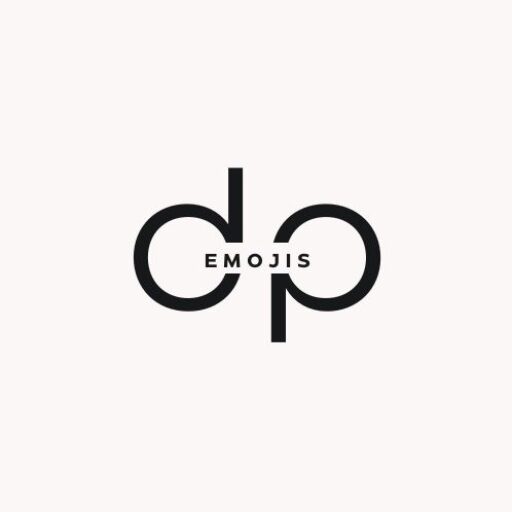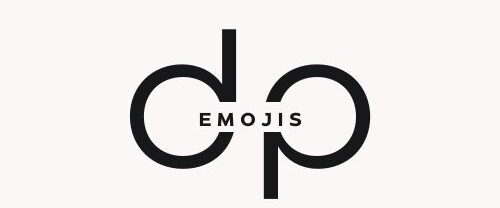How To Access Emoji Kitchen: Your Complete Guide to Creating Custom Emoji Combinations
Have you ever wondered how to access Emoji Kitchen to create unique, personalized emoji combinations that perfectly express your thoughts? Emoji Kitchen, Google’s innovative feature, allows users to blend different emojis into creative mashups, transforming standard emoticons into custom expressions. This comprehensive guide will walk you through everything you need to know about accessing Emoji Kitchen, using its features, and maximizing your emoji creation experience across various platforms and devices.
What is Emoji Kitchen and Why Should You Care?
Emoji Kitchen represents a revolutionary approach to digital expression, enabling users to combine two different emojis into a single, unique creation. This Google-developed feature transforms the way people communicate by offering thousands of possible emoji combinations that go beyond traditional emoticons.
The concept behind Emoji Kitchen stems from Google’s artificial intelligence research, specifically designed to enhance creative communication. When users select two compatible emojis, the system generates a new hybrid emoji that incorporates elements from both original characters. This innovation addresses the limitation of standard emoji sets, which often fail to capture the nuanced emotions people want to express in digital conversations.
How to Access Emoji Kitchen on Android Devices
Accessing Emoji Kitchen on Android devices requires specific steps and compatible applications. The primary method involves using Google’s Gboard keyboard, which serves as the gateway to this creative feature.
First, users must ensure they have Gboard installed and set as their default keyboard. Navigate to your device’s Settings, select “System,” then “Languages & input,” and choose “Virtual keyboard.” From there, select Gboard and enable it as your primary input method. Once Gboard is active, open any messaging application where you typically use emojis, such as WhatsApp, Telegram, or Google Messages.
To activate Emoji Kitchen functionality, tap the emoji icon in your Gboard interface. Select your first emoji from the available options, and Gboard will automatically display compatible emoji combinations in a special row above your regular emoji selection. These suggested combinations represent Emoji Kitchen creations that blend your chosen emoji with other complementary options.
Accessing Emoji Kitchen Through Gboard on iOS
iOS users can also access Emoji Kitchen functionality through Gboard, though the process differs slightly from Android implementation. iPhone and iPad users must download Gboard from the App Store and configure it as an additional keyboard option alongside the native iOS keyboard.
After installing Gboard, navigate to iOS Settings, select “General,” then “Keyboard,” and choose “Keyboards.” Tap “Add New Keyboard” and select Gboard from the available options. Enable “Full Access” to unlock all Gboard features, including Emoji Kitchen functionality.
When composing messages in compatible applications, switch to Gboard by tapping and holding the globe icon on your keyboard, then selecting Gboard. Access the emoji section and select your desired base emoji. Compatible Emoji Kitchen combinations will appear in the suggestion strip, allowing you to create custom emoji mashups directly within your conversations.
Web-Based Access to Emoji Kitchen
Users seeking to access Emoji Kitchen through web browsers have several options available. Google has developed web-based tools that provide Emoji Kitchen functionality without requiring mobile applications or specific keyboard installations.
The most direct method involves visiting Google’s official Emoji Kitchen website, which offers a comprehensive interface for creating emoji combinations. This web version provides access to the complete library of available emoji mashups, organized by categories and themes. Users can browse through different emoji combinations, preview results, and download their preferred creations for use across various platforms.
Additionally, several third-party websites have developed Emoji Kitchen interfaces that mirror Google’s functionality. These platforms often provide enhanced search capabilities, allowing users to filter combinations by emotion, theme, or specific emoji characters. While these alternatives offer convenience, users should verify that they’re using legitimate sources to ensure security and access to the most current emoji combinations.
Compatible Applications and Platforms
Emoji Kitchen functionality extends across numerous messaging platforms and applications, though compatibility varies depending on the specific service and device configuration. Understanding which platforms support Emoji Kitchen helps users maximize their creative expression opportunities.
WhatsApp represents one of the most popular platforms for Emoji Kitchen usage, supporting the feature across both Android and iOS devices when accessed through Gboard. Users can create custom emoji combinations directly within WhatsApp conversations, with recipients seeing the combined emojis as single images regardless of their device type or keyboard configuration.
Google Messages, the default messaging application on many Android devices, offers native Emoji Kitchen integration. This seamless integration means users can access emoji combinations without switching keyboards or installing additional applications. The feature works particularly well for RCS (Rich Communication Services) messages, where emoji quality and compatibility remain consistent across different devices.
Understanding Emoji Kitchen Combinations and Logic
The technology behind Emoji Kitchen involves sophisticated algorithms that determine which emoji combinations produce meaningful and visually appealing results. Not all emoji pairs are compatible, as Google’s system evaluates factors such as visual coherence, cultural appropriateness, and creative potential when generating combinations.
Popular emoji combinations often involve facial expressions merged with objects, animals combined with emotions, or seasonal themes blended with activities. For example, combining a laughing face with a pizza slice might produce a pizza slice with laughing eyes, while merging a heart with a cat could create a heart-shaped cat or a cat expressing love.
The system continuously evolves as Google adds new combinations based on user engagement and creative possibilities. Some combinations seasonal availability, appearing during specific holidays or cultural events. Understanding these patterns helps users discover new combinations and predict which emoji pairs might produce interesting results.
Advanced Tips for Maximizing Emoji Kitchen Usage
Experienced Emoji Kitchen users have developed strategies for discovering unique combinations and incorporating them effectively into their digital communications. These advanced techniques help users access the full potential of this creative tool.
Experimentation represents the key to discovering unique emoji combinations. Users should try pairing seemingly unrelated emojis to uncover unexpected and delightful results. The algorithm often produces surprising combinations when users blend abstract concepts with concrete objects or mix different emotional expressions.
Saving favorite combinations can streamline future usage. While Emoji Kitchen doesn’t offer built-in saving functionality, users can screenshot their preferred combinations or save them to device galleries for quick access. Some third-party applications provide bookmark features for frequently used emoji mashups.
Troubleshooting Common Emoji Kitchen Access Issues
Users occasionally encounter difficulties accessing Emoji Kitchen functionality, with solutions varying depending on the specific problem and device configuration. Identifying and resolving these issues ensures consistent access to emoji creation features.
The most common issue involves Gboard version compatibility. Emoji Kitchen requires recent versions of Gboard to function properly. Users experiencing problems should check for application updates through their device’s app store. Clearing Gboard’s cache and data can also resolve temporary functionality issues.
Network connectivity problems can affect Emoji Kitchen performance, as the feature requires internet access to generate certain combinations. Users should verify their internet connection and try accessing the feature from different networks if problems persist. Some combinations may not load properly on slower connections, requiring patience or multiple attempts.
Privacy and Security Considerations
When using Emoji Kitchen features, users should understand the privacy implications and data handling practices associated with keyboard applications and emoji generation services. Google’s Gboard collects usage data to improve functionality, though users can adjust privacy settings to limit data sharing.
Reading privacy policies for keyboard applications and emoji services helps users make informed decisions about their digital privacy. Users concerned about data collection can explore alternative keyboard options or limit Emoji Kitchen usage to situations where privacy concerns are minimal.
Regular review of application permissions ensures that keyboard applications only access necessary device features. Users should periodically audit their keyboard settings and remove access permissions that seem excessive or unnecessary for emoji functionality.
Future of Emoji Kitchen and Digital Expression
The evolution of Emoji Kitchen reflects broader trends in digital communication and artificial intelligence applications. As technology advances, emoji creation tools will likely become more sophisticated, offering users greater creative control and more personalized expression options.
Machine learning improvements will probably expand the range of available emoji combinations while maintaining quality and cultural sensitivity. Future versions might incorporate user feedback more directly, allowing communities to suggest and vote on new emoji combinations.
Integration with other Google services and third-party applications will likely expand, making Emoji Kitchen functionality available across more platforms and use cases. This broader availability will help establish custom emoji combinations as a standard form of digital expression.
Creative Applications and Use Cases
Beyond casual messaging, Emoji Kitchen serves various creative and professional applications. Content creators use custom emoji combinations to develop unique visual elements for social media posts, while businesses incorporate branded emoji mashups into marketing campaigns.
Educational applications include using emoji combinations to teach concepts related to emotions, relationships, and creative thinking. Teachers can encourage students to express complex ideas through emoji combinations, fostering both creativity and digital literacy skills.
Social media influencers and content creators leverage Emoji Kitchen to develop signature visual styles that help differentiate their content. Custom emoji combinations can become part of personal branding strategies, creating recognizable visual elements that audiences associate with specific creators or brands.
Conclusion
Accessing Emoji Kitchen opens up a world of creative digital expression that goes far beyond traditional emoticons. Whether through Gboard on mobile devices or web-based interfaces, users can explore thousands of emoji combinations to enhance their communication style. By understanding the various access methods, compatible platforms, and creative possibilities, anyone can master this innovative tool for personalized digital expression.
The key to maximizing Emoji Kitchen lies in experimentation, understanding platform compatibility, and staying updated with new features and combinations. As this technology continues evolving, users who embrace these creative tools will find new ways to express themselves and connect with others in the digital realm.